Yesterday morning while browsing X.com, I stumbled upon a very tiny yet impactful detail on a personal website. The owner had a small widget that displayed their working hours. It was such a simple addition, but it immediately caught my attention. I thought to myself, “Wouldn’t it be nice to have something like this for my own website?”
Inspired by this idea, I began envisioning a plugin that could function similarly to Slack statuses, where users could easily set whether they’re available or away. And thus, the journey of creating the “Currently” plugin began.
I spent the entire day meticulously planning out the features and functionalities, brainstorming how it would seamlessly integrate into WordPress websites. With a clear vision in mind, I dove into coding the first prototype. To my delight, it worked like a charm.
I decided to name the plugin “Currently,” as it perfectly encapsulated the essence of what it does – it tells visitors what you’re currently up to. With the foundation laid, I delved deeper into development, continuously refining and optimizing the plugin to ensure a smooth user experience.
After several iterations and rigorous testing, I’m thrilled to announce that the “Currently” plugin is now ready for use.
If you haven’t noticed yet, my website uses Currently.

Status During Active Working Hours

Status During Off Hours

Status During Vacation Mode
Here’s an overview of the Currently v1.0 Plugin
- Simple Work Status Display: The “Currently” plugin lets you easily display your current work status on your WordPress website. Whether you’re working, on vacation, or away, your visitors will know at a glance.
- Easy Setup: Setting up the plugin is a breeze. Just install and activate it like any other WordPress plugin. Once activated, you can configure your work hours and customize the text to suit your preferences.
- Customizable Messages: You have the freedom to personalize the messages displayed for different work statuses. Whether you want to show a friendly “Working” message or let visitors know you’re “On Vacation,” you can tailor the messages to reflect your style.
- Vacation Mode: Heading out for a break? No problem! The plugin includes a vacation mode feature that allows you to set a custom message for when you’re away enjoying some well-deserved time off.
- Shortcode Integration: Want to display your work status in a specific post, page, or widget? The plugin provides a shortcode that you can easily embed wherever you like, giving you full control over where your work status appears on your site.
- Open-Source and Free: The “Currently” plugin is licensed under GPL, which means it’s free to use and modify.

The plugin should be available on the WordPress Plugin store after review. Until then, if you would like to try it out here’s a download link. Additionally, if you would like to contribute to the plugin code, it is open-source and hosted on GitHub.
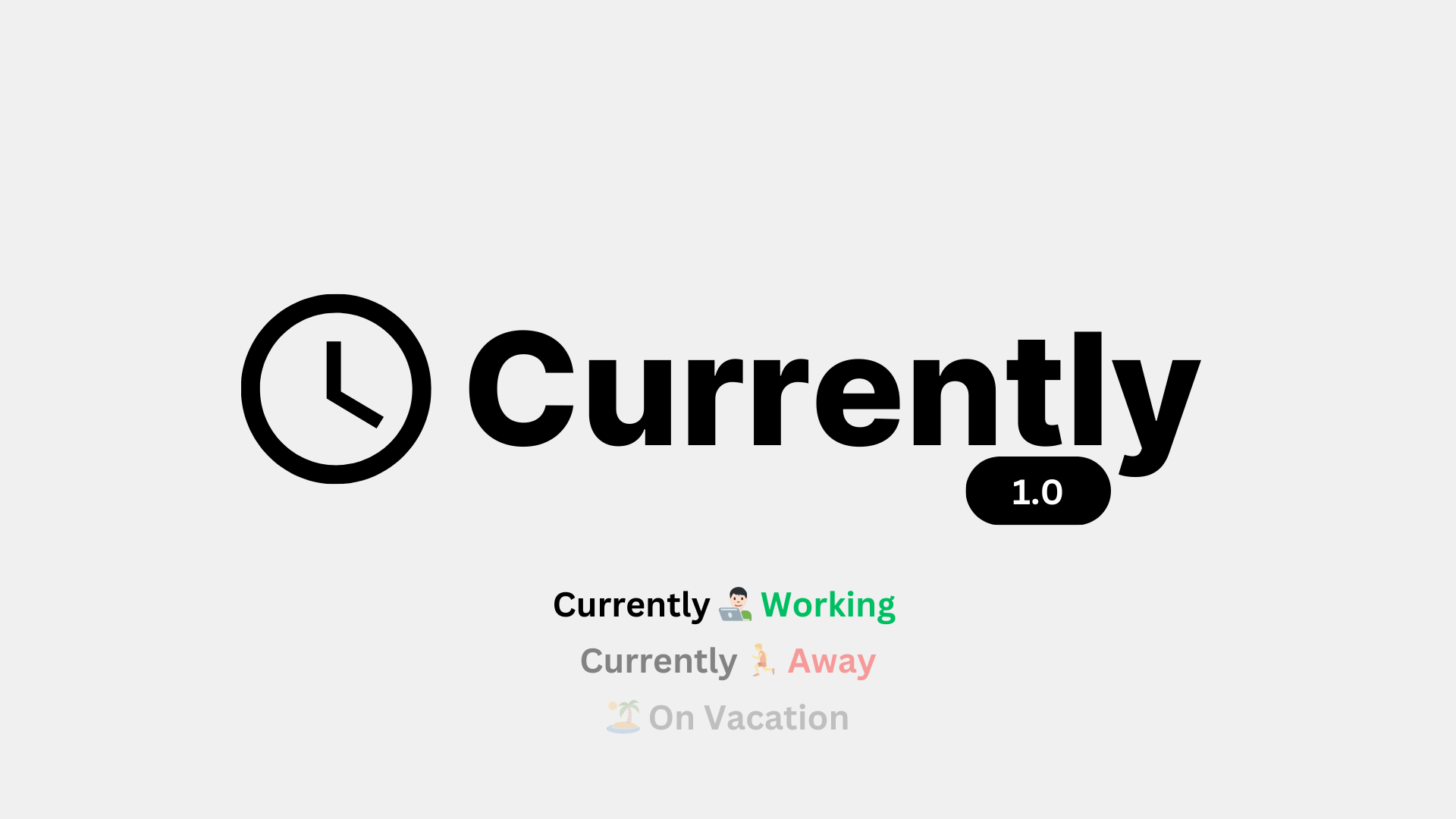
Leave a Reply